AVAYA IP Office
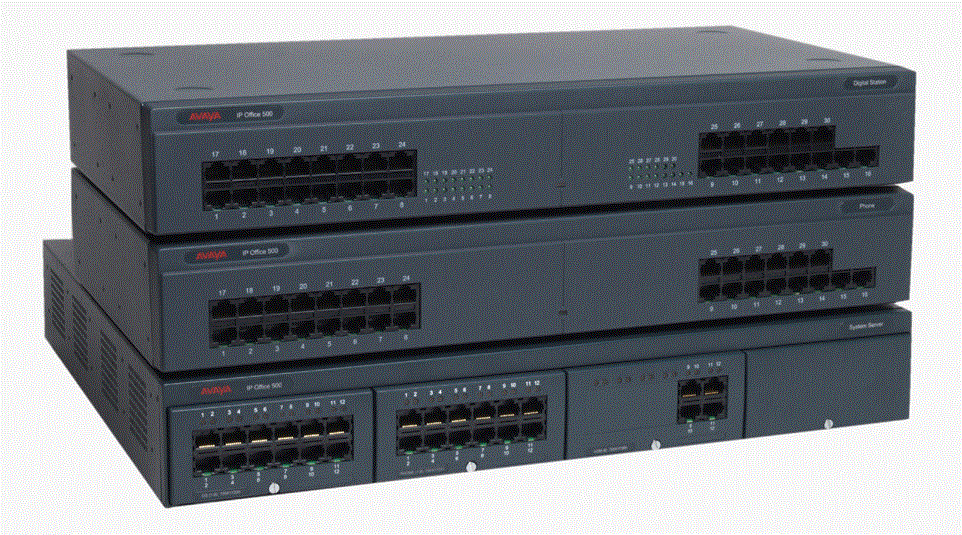
Helping small to large companies around the world use communications to grow sales and lower operating expenses has made Avaya the global leader in business communications systems. If that’s what you want for your business, it’s time to take a close look at Avaya IP Office.
We offer a wide range of system configurations and system parts for the Avaya telephone system. Please contact us with your requirements.
Your office phone, cell phone, e-mail, texting, instant messaging and more are all essential to the way you work today. But are you managing your communications —or are your communications managing you?
Think about it—how often has the following happened in your company? (1) A customer or prospect calls with an urgent, time-sensitive request, but is unable to reach the right person for an answer. (2)Again and again, you suspect peak call volumes result in lost calls, but have no idea how many or how much it’s costing you
These are all everyday occurrences that can impact your image, your employees’ ability to perform at their best, your customer service, and ultimately your bottom line. Avaya IP Office is ready to address every one of them—and much more.
A SOLUTION YOU CAN DEPEND ON
Everything about the IP Office solution is designed to keep your communications at peak performance at all times:
• Built-in resiliency: For businesses with more than one location, IP Office can deliver continuous operation. In the event of a power outage, users with IP phones can automatically failover to another location, retaining full communications capabilities.
• Advanced, remote diagnostics: IP Office proactively identifies potential problems before they cause an outage or business disruption.
• Proactive alarming: Be alerted to system problems in the way that works best for you—IP Office can e-mail system alarms from any of your locations.
Difference between IP Telephone System and Conventional Phone System |
IP Tel System |
Conventional Tel System |
Expand |
Lower cost: Using existing lan cabling |
Higher cost: Monthly fee and extra IDD cost |
Mobility |
Phone can be move anywhere you want |
Need technicians to set up to new location |
Extension Line |
Implement personal extension line with several IP Phone |
The more staff the company, the more quantity of telephone they need |
Management of Voice Msg |
Recognise the voice msg and email to the specific person |
All rely on manual operation |
Function |
Variety of functions like hot line management and web setup |
Limited functions which only involves simple communications |
| 5400 Series Digital Telephone |
| 9600 Series IP Deskphones |
| 1600 Series IP Telephones |
| Business Communication Manager (BCM 450/50) |
| 1100 Series IP Deskphones |
| 1200 Series IP Deskphones |
| Business Terminal Series |
5400 Series Digital Telephone
Developed specifically to meet the needs of small and midsize businesses, the Avaya 5400 Series Digital Telephones incorporate sleek design, improved ergonomics, flexibility, and enterprise-class voice quality. These two-wire digital phones come in three models, all of which feature paperless button labels, local call log, and speed-dial directories.
Features and Benefit
Choose the phones that fit your business
With three different models, the 5400 Series lets you find the right balance of price and functionality for each user.
Enhance productivity
Call logging and a speed-dial directory give your employees quick access to the people and information they need.
Simplify maintenance
Automatic key/button labeling streamlines administration and maintenance.
Fact Sheets
5400 Series Digital Telephones - Factsheet
9600 Series IP Deskphones
This line of powerful deskphones offers brilliant audio quality, customizability and performance. The phones feature context-sensitive graphical interfaces that deliver increased call-control and call-management capabilities, while simplifying the traditional telephone experience. They help boost productivity while increasing worker satisfaction—turning a business phone system into a competitive advantage.
The 9600 Series works with the Avaya Aura™ and IP Office platforms, and can be used from headquarters, remote locations, or home offices.
Features and Benefit
Keep employees productive
Features like one-touch access to key functions, high-fidelity audio, and prompting to speed common telephony tasks help users get more done, faster.
Improve communications
These phones offer exceptionally clear audio that makes conference calls and meetings more efficient. This has been found to reduce employee stress and fatigue.
Protect your investments
Built on open standards and a flexible platform that supports a wide range of modules and adapters, these telephones can keep your team working productively for years to come.
1600 Series IP Telephones
The 1600 Series of IP Telephones delivers familiar features at an attractive price point for businesses with basic communications needs. These IP phones are ideal for office, branch, and call center use and can be deployed alongside other Avaya telephones, ensuring that each employee has exactly the functionality needed. Combining the features of traditional and IP telephones, they deliver capabilities often found in higher-priced models.
All models feature backlit displays, high-quality full-duplex speakerphones, and buttons with dual LEDs (red and green) that give the user easy-to-read status information. They can support from three to 16 line appearance/feature keys and display up to four lines. This series includes the 16CC Agent Deskphone, designed specifically for call-center use.
Features and Benefit
Get more for less
The 1600 Series offers telephone features not typically found in similarly priced competitive models. These include backlit displays, support for multiple call appearances, a two-way speakerphone, dual-lamp LEDs, fixed feature keys, and a context-sensitive user interface with soft keys.
Reduce transition/training time
For employees accustomed to traditional digital telephones, these models offer a familiar user interface—including context-sensitive displays and fixed keys for conference, transfer, and hold. This improves productivity and eases the upgrade process.
Make a lasting investment
The 1600 Series delivers security, reliability, and performance.
Go to top

Business Communication Manager (BCM 450/50)
Business Communications Manager is the award-winning Linux based IP/TDM PBX convergence system for small and medium enterprises. It offers one common feature-rich software stream on both the Business Communications Manager 50 or Business Communications Manager 450 platforms.
This system is ideal for companies that want to streamline internal operations, improve remote communications, increase employee productivity, reduce costs, and enhance customer service. Business Communications Manager delivers a common browser-based management platform that delivers unified communications capabilities, proven and reliable voice processing, and an extensive range of feature-rich business telephony applications.
Unified Messaging
BCM 450 consolidates voice, fax and email messages onto users’ PCs, laptops or PDAs, managing them through one standard application such as Microsoft Outlook or Exchange. Important messages are sent and received regardless of device - a time saver and productivity booster.
Message Forwarding
Voice, fax, or text messages can be forwarded to client email and PDAs. Users can attach a WAV file to email and play the voice message or see a fax message. Its simple to install with no add-on client software or firmware required.
Meet-Me Conferencing
Reduce expenses by eliminating the need for external services. Parties can easily establish a teleconference for up to 120 participants using the CEC, with 60 simultaneous participants on one conference. A rich set of user controls enables the "chairperson" to start, stop, secure and control the conference.
SIP Trunking Support
BCM 450 offers SIP trunking to enable businesses to simplify their network through convergence and achieve significant cost savings. BCM 450 SIP trunking interoperability is available through a number of industry leading service providers.
Computer Telephony Integration
CTI is simple to activate, set up, and manage. Third-party, PC-based applications can be used to control telephone services, such as a click-to-call company directory or automatic screen "pops" of a customer’s account status alongside a customer’s call.
Integrated Intelligent Contact Center
With this capability, businesses can direct clients and customers to the right contact quickly to increase customer satisfaction and agent productivity. Advanced reporting and multimedia applications maximize customization and flexibility.
FindMe/FollowMe
This capability enables simultaneous ringing of up to five external devices (cell-phone, PDA, etc.) when a call is received by a desk phone on the Business Communications Manager system. It supports active call hand-off back and forth between different devices. Users can customize forwarding schedule based on time-of-day and day-of-week.
InTouch Federated Presence
This function delivers true federated presence, and popular integrated communications applications and capabilities. InTouch lets users communicate easily with anyone in their personal directory across Microsoft Outlook, Business Communications Manager, MSN, and Skype for click-to-call, click-to-IM and click to e-mail.
Feature and Benefit
Full Suite of Applications
Business Communications Manager offers a full suite of applications that include voice messaging, unified messaging, interactive voice response, multimedia call center and wireless capabilities. These applications let your business reduce costs, improve productivity and customer satisfaction.
Reduced Costs
Take advantage of VoIP and SIP trunking to lower monthly local and long-distance calling costs. Business Communications Manager also delivers energy savings of up to 48% compared with Cisco UCME-3845.
Enhanced Customer Service
Advanced applications, including mobility, enable employees to be easily reached no matter where they are. Efficient call routing and automated attendants help customers reach the right person quickly.
Easy System Management
Multi-site locations are easily managed through centralized, integrated remote management and administration solutions, removing the cost and time associated with having to administrator every site on location.
Redundancy Options
These options include power, fans, and hard-drive with the ability to automatically switch over to backup capabilities without any service loss.
Fact Sheet
Avaya BCM 50 Technical Specification Fact Sheet
Go to top

1100 Series IP Deskphones
The 1100 Series IP Deskphones feature a sleek, ergonomic design with a range of models suitable to employees at every level of business. High-resolution displays support data and web-based applications—with USB peripheral support on some models for easier navigation.
Higher-end models offer integrated Bluetooth® audio gateways for increased mobility, and Gigabit Ethernet PC and LAN ports for future expandability.
All of these phones provide a local secure tools menu for simplified administration, in addition to tight integration with key Avaya platforms such as Communication Server 1000, Communication Server 2100, and Business Communications Manager.
Feature and Benefit
Deliver multimedia features
Features like high-resolution displays, USB connectivity, and XAS and G-XAS application support give users productivity enhancing access to information and multimedia.
Cut costs
Auto-sensing Ethernet 10/100/1000 Base-T switches with shared PC access (one LAN port and one PC port) help consolidate cable infrastructures. Power options, including 802.3af power over Ethernet, help cut costs further. And Gigabit Ethernet switching helps future proof your investment.
Make management easy
A secure local tools menu provides access to user preferences, configuration tools, diagnostics, and network statistics. And firmware is upgradeable via Trivial File Transfer Protocol (TFTP) or UNIStim File Transfer Protocol (UFTP).
Simplify the end user experience
The phones feature message waiting, incoming call, and data messaging indicators, along with icon- and text-based keycaps.
1200 Series IP Deskphones
These IP deskphones offer multiple softkeys, integrated speakerphones, advanced audio-quality technology for crystal-clear conversations, headset support, and an integrated Ethernet switch for single desktop wiring. Designed to serve a variety of business needs, they can be easily customized for advanced users. The 1200 Series works with Avaya Communication Server 1000, Communication Server 2100, and Business Communications Manager.
Feature and Benefit
Get a sleek, professional design
The 1200 Series offers an ergonomic design that lets you add a professional look to your office while freeing up valuable desktop space.
Improve employee productivity
Every model has an integrated headset and two-way speakerphones to help executives and other employees multitask. Multiple softkeys give employees quick access to features and call data.
Ensure crystal-clear conversations
The 1200 Series leverages some of the latest technologies to deliver superior audio quality.
Simplify management
All models feature two-port 10/100 Ethernet switches to connect directly to users’ PCs. This capability dramatically reduces the costs of moves, adds, and changes. The phones come pre-programmed with the most common BCM features used by small to midsize businesses, and companies can customize settings with more than 400 telephony features.
Business Terminal Series
Put the power of Business Communications Manager systems into the hands of users
To an end user, the telephone that sits on the desk is the system. It is the critical interface that determines how easy it is to use the communications system, and in turn, how productive, effective and satisfied they can be. That’s why Nortel
offers a wide range of user-friendly business sets to fit any niche in the business, from the front desk to the conference room, from supervisors who spend their days on the phone to mobile workers who are never at their desks.
Digital business sets for traditional telephony
You’ll find Nortel digital business sets on the desks of more than 14 million people in more than a million businesses around the world. These business sets come standard with integrated display, built-in headset jack and wall-mount capability.
From Nortel, this is the way business communications are done.
With Nortel digital business sets, you can extend the value of your key telephony
systems as you upgrade to Business Communications Manager. With Nortel
IP Phones, you can start reaping the advantages of convergence — using digital
and IP phones simultaneously on one Business Communications Manager platform and migrating in stages.
Go to top
 |